Boost internal knowledge transfer
Make it easy to transfer expertise, no matter where your employees are located. XMReality connects your people and gives them access to a vast knowledge network.

Make it easy to transfer expertise, no matter where your employees are located. XMReality connects your people and gives them access to a vast knowledge network.
With virtual training, you can look over the shoulder of the expert to get hands-on experience remotely.
When unsure what to do, instantly connect with an expert who can guide you.
Effortlessly capture the knowledge of your experts and make it available to the entire organization.

We all know the concept of ‘learning by doing’ and that the fastest path to learning something is usually through practical experience. Using XMReality, your new employees can tag along with an expert, no matter the distance.
Schedule virtual training sessions where several junior employees can join a live call. The expert on-site can virtually demonstrate how to perform a task and use tools such as pointer, pause, and draw to highlight important details.

Your employees’ ability to correctly carry out their job will greatly impact your efficiency and productivity. When an employee is unsure how to carry out a task, they can instantly connect with an expert to get guidance with XMReality. This way, they carry out their job correctly and learn at the same time.
Inside a call, you can leverage your own customized step-by-step instructions. This makes it easy for employees to follow your pre-defined processes and ensures that no task is missed.
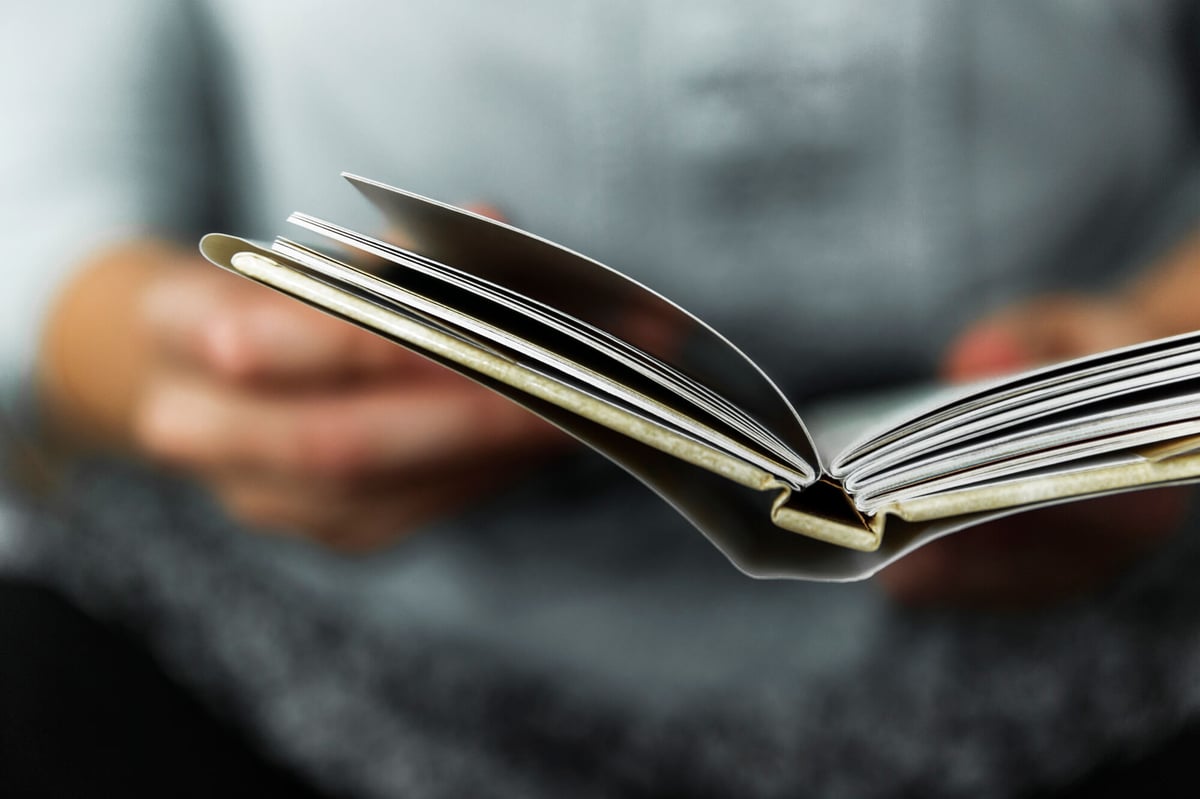
We help you capture institutional knowledge. Using XMReality, practical skills, and know-how that have previously been hard to document can now continuously be saved without any extra effort from your employees.
Each call with an expert can be recorded, and all documentation, such as snapshots and written notes, is automatically saved to a post-call report. This documentation can easily be saved to your OneDrive-account or uploaded to your internal knowledge base.
Use any smartphone, tablet, computer or smart glasses. With no downloads and no sign-ups getting started is easy.
Bring in up to 20 teammates and additional experts in any call. No need for them to have a license.
Schedule calls in advance and send the invite to all attendees. Integrate with Outlook for a seamless experience.
Experts control the entire call experience, making it easy for first-time users.
Provide intuitive and precise instructions in real-time with your own hands using Augmented Reality.
Perform tasks with consistency and guaranteed high quality with your own standard operating procedures.
Get a complete PDF report at the end of the call containing all content such as images, notes and instructions.
All call content is saved when using our desktop apps so you always can retrieve past call data.
Get full control over where your call content gets stored by using our enterprise cloud storage.
XMReality is one of those products that you need to experience yourself to understand its potential. Sign up for a 14-day free trial and try it in your daily operations. Getting started takes minutes, and you don't need to download any software; it's as simple as that.
With pre-built integrations, your workday becomes even easier. Schedule ahead of time, initiate calls, and access post-call documentation. All through easy-to-implement integrations.
Integration

Keep your snapshots and recordings secure with automatic cloud storage sync to OneDrive.
Integration
Create, send or share XMReality call links directly from your Teams chat or meeting.
Integration
Schedule in advance with a standard meeting invite in Outlook.
Integration

Create custom built integrations with options ranging from no-code solutions to fully customizable APIs.
SMART GLASSES
.jpg?width=1000&height=667&name=XMReality_10nov_hololens_0116%20(1).jpg)
Smart glasses are ideal in training scenarios when you want to ensure that people can follow your line of sight. Apart from making sure your views are aligned, they are a great option for longer calls when you need both hands free to work.
XMReality works on the market's most popular smart glasses models so you can pick the model that suits you best.
EASY CERTIFICATIONS

In some of your processes, it’s crucial to make sure that your employees have the right knowledge and certification. With XMReality you can easily assemble workers, no matter their location, and conduct video education remotely.
Our predefined instructions in combination with smart documentation make it easy to provide employees with the right training and updated certification.
Learn how remote visual assistance can help you boost operational performance, improve customer satisfaction and maximize output from your experts. All while reducing your carbon footprint.
With XMReality you can minimize production line downtime and leverage your most talented people no matter where they are.
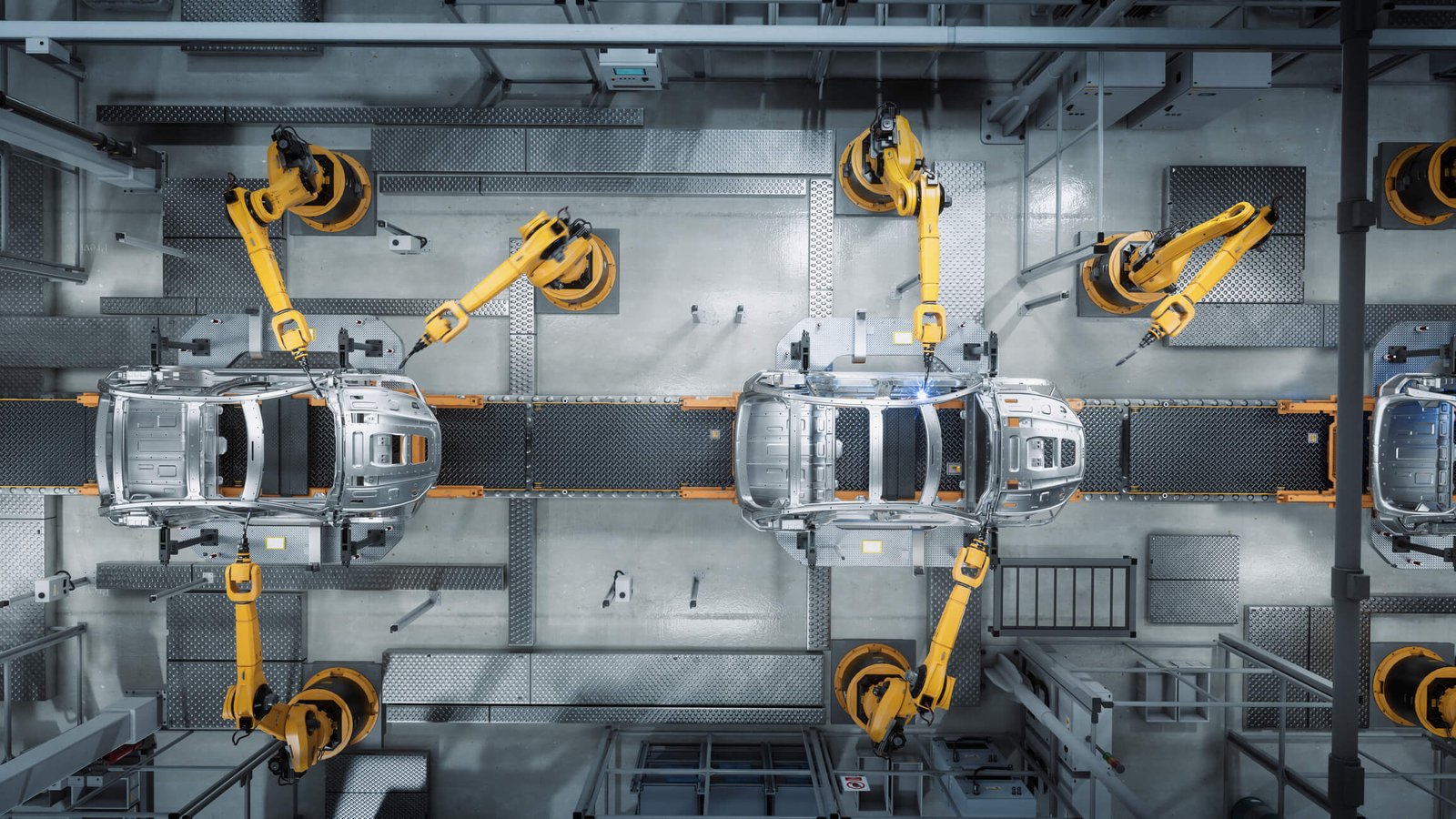
Leverage XMReality to continually enhance your processes and ensure ongoing compliance in your...
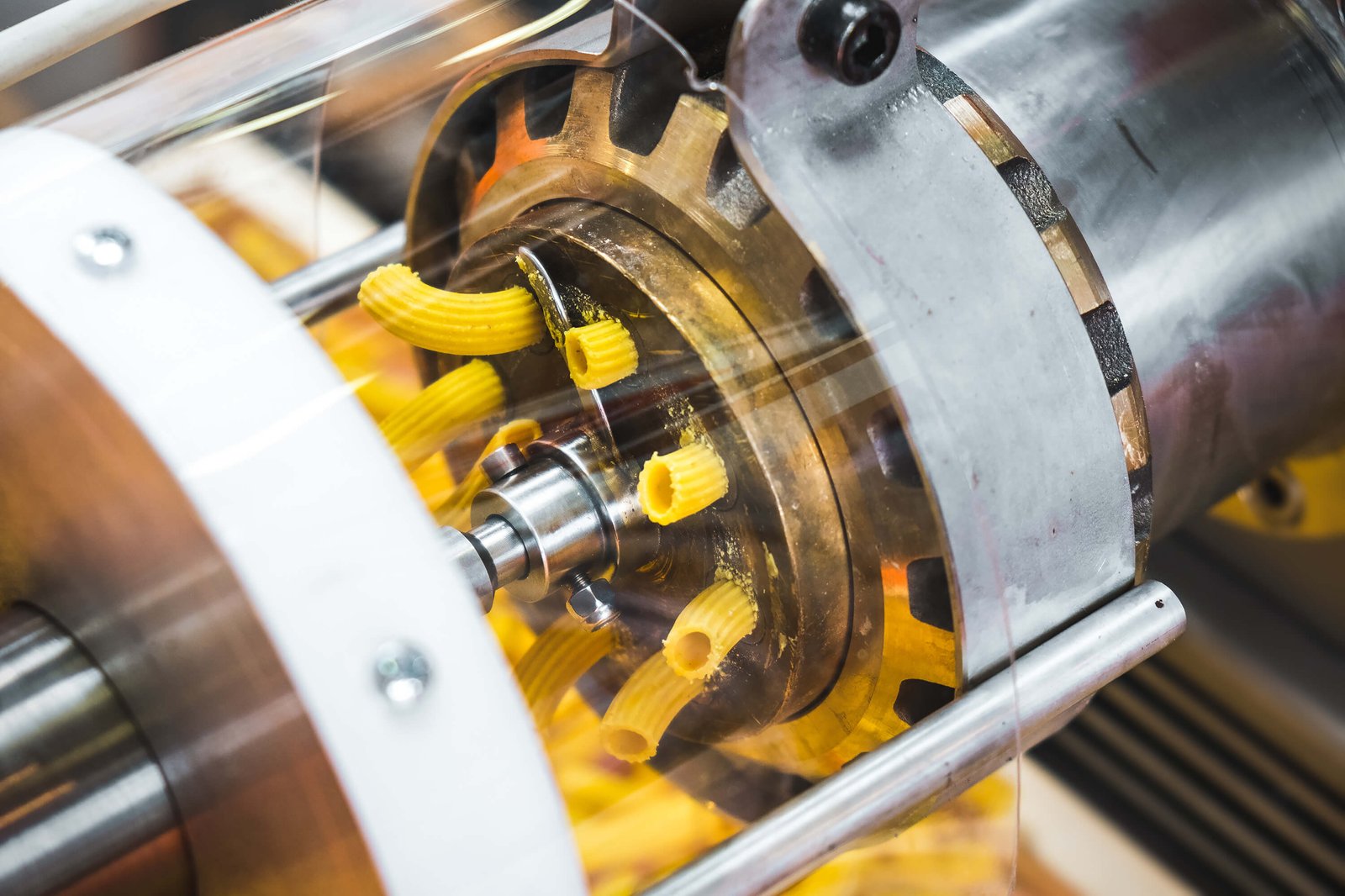
With XMReality you can minimize downtime and overcome geographical distance so your experts can be...

Use XMReality to quickly diagnose, mitigate, and solve your customer's issues remotely for a more...

With XMReality, you can diagnose, mitigate, and solve issues remotely by accurately guiding tenants...
