What you will learn
What is it? How does it work? What is different from a normal video call? Learn that and much more in this overview.

What is it? How does it work? What is different from a normal video call? Learn that and much more in this overview.
Remote video support opens up the possibility to provide instant support and increase efficiency within an organization. Therefore, remote video support has become more important than ever in today's business environment, and the need for visual assistance software has increased since the pandemic. Much because with restricted travel, remote video support allows companies to provide the necessary assistance to customers, without sending a technician on-site. It speeds up the problem-solving process while increasing cost-efficiency, customer satisfaction, and profitability. Many remote video support tools are based on video collaboration functionality, but with the important distinction that you have access to enhanced support features that simplifies interaction.
Visual assistance allows you to see what your customer or colleague sees, and guide them as if you were right by their side. Sometimes it's used for troubleshooting a malfunctioning machine, other times to do a remote inspection or help someone perform an installation. The use areas are wide and the only thing setting the limits is your creativity.
A remote video support tool allows you to send a call link to anyone you want and start a shared video stream where you have multiple powerful support tools to use for giving guidance.
XMReality is a remote video support software built on Augmented Reality technology and provides unique hands overlay guidance as one of the many support tools. With visual assistance, you'll be able to collaborate in an interactive environment where speech, video, and guiding tools combined make for faster problem resolution.

Usually, you start by connecting to the person in need of support by, for example, creating a call link in the remote video support software or application. You can then send the call link through a simple text message to anyone you want.
The person you send the link to does not need to install the remote video support software or any application. When receiving the message and clicking the link a remote video support call is initiated through the phone's web browser. When the call is connected you can see what the other person is seeing and get a better understanding of the problem.
If you need to solve the problem directly, XMReality provides you with many different tools to help guide the person on the call to a resolution. This is when the interactive support features like AR-enabled hands-overlay feature come in handy, as well as the pointer, draw, zoom, and share an image.
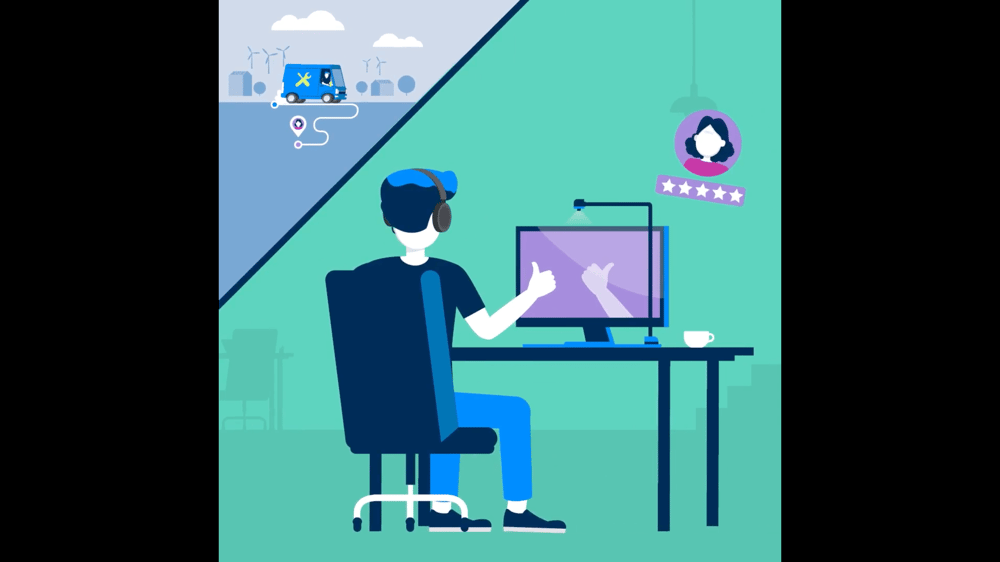
Remote video support can be used for many different use cases but one of the more common ones is troubleshooting at the home of customers. Check out the video to get a better understanding of how it can be used between a desktop and a mobile phone to help a customer adjust their water temperature.
Download a remote support application to your smartphone and have access to your remote support solution.
Access a remote support tool through web guide station in any browser.
Using remote support on your smart glasses is an excellent way to receive instructions while working hands-free.
Use your iPad or Android tablet with our app or browser.
An easy way to put it is that a remote video support tool is problem solving-focused while a regular video call is person-focused. The entire purpose of using each solution is very different. Yes, both solutions focus on connecting people, but the main reason to connect is fundamentally different.
With a regular video call, you usually want to have a conversation with your friends or family where you can see each other - to make it more similar to meet “IRL”. In a remote video support call, the purpose is not to look at each other, but instead to jointly look at the same problem. Instead of ‘person one’ seeing ‘person two’ and vice versa, in a remote support call, both parties are looking at the same video feed.
Do you want to see a remote video support tool in action? Sign up for a 14-day free trial and take it for a spin. Getting started only takes a couple of minutes, and you can started right away in your favorite browser; it's as simple as that.