Timely inspections
Our software enables fast remote inspections, helping landlords meet the 24-hour emergency repair deadline.
XMReality enables fast remote inspections, documentation, and quick repairs, helping landlords improve their business as well as meet legal obligations efficiently.

Use your existing software and integrate XMReality remote inspections to help you comply with Awaab’s Law and fullfill your landlord responsibilities of decent home standards.
Remote inspections will also help your business work more efficiently and save your company valuable time and money.
Our software enables fast remote inspections, helping landlords meet the 24-hour emergency repair deadline.
XMReality remote inspection allows rapid identification of hazards like damp and mould, ensuring compliance with the 14-day investigation requirement.
XMReality automatically stores inspection records, providing evidence for legal compliance.
XMReality Remote inspections helps landlords assign and track repairs quickly to meet repair deadlines.
The XMReality software helps landlords prevent recurring issues by tracking inspections and repairs.
Send a link to the tenant requesting a mould inspection. The call starts instantly when they tap the link on their phone – no app download or account needed.

.png?width=600&height=600&name=SoMe%20images%20square%20(4).png)
When the call is connected, you see what that tenant sees in a shared video stream. You have several powerful guiding features in the call to help your remote mould inspection.

.png?width=600&height=600&name=SoMe%20images%20square%20(5).png)
After each call, we automatically generate a PDF where the inspection summary and pictures are saved, ensuring easy documentation after the call.

.png?width=600&height=600&name=SoMe%20images%20square%20(3).png)



More support tickets solved per technician
Reduction in customer waiting time
Support tickets solved remotely

Offering a digital inspection as the first option creates flexibility and enables a quick assessment of insurance needs or damage repairs.

XMReality has streamlined our customer support and warranty case handling. Being able to provide instant visual guidance has significantly reduced our processing times and increased our customer satisfaction.
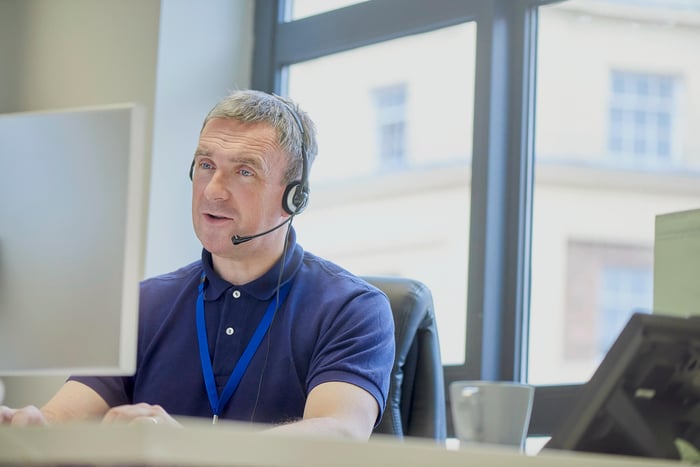
Through previous experience, the project team at XMReality gave clear guidance on how best to utilise the software, supporting us in the identification of potential benefits and driving the adoption of new services to both customers and employees.
Start a 14-day free trial of XMReality, no strings attached. You'll be ready to make your first call straight from your desk within five minutes of signing up. That's how easy it is.