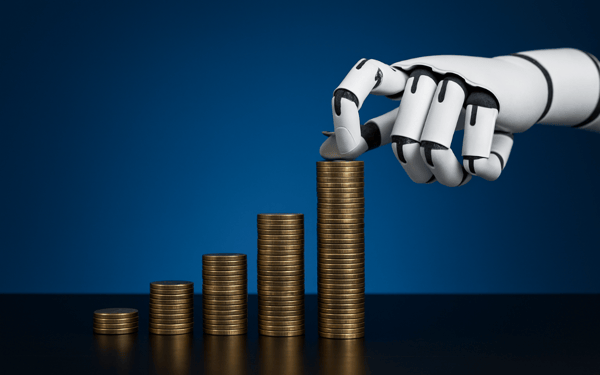Smart glasses are like wearable computers depending on the context and usage; you can use them to add information alongside what you see, instruct them with your voice, or use them as a phone to call and text others. The more recent editions of smart glasses focus on meeting customers' expectations and needs by adding more durability, making them easier to use, and creating them for specific purposes. But will they become an essential tool to your remote assistance kit, or are they hype that will bring little value to your remote support experience?
%20(2).png?width=1920&name=Featured%20image%20blog%20posts(1750%20%C3%97%20875%20px)%20(2).png)



 Industrial firms are increasingly looking into AR Solutions for remote assistance to maintain and enhance their normal working processes. Are there any boundaries on what we will experience within the smart eyewear field in the upcoming years? It’s difficult to tell, as not even smart glasses can see into the future. At least not yet.
Industrial firms are increasingly looking into AR Solutions for remote assistance to maintain and enhance their normal working processes. Are there any boundaries on what we will experience within the smart eyewear field in the upcoming years? It’s difficult to tell, as not even smart glasses can see into the future. At least not yet.