We are very happy to announce that XMReality Remote Guidance is now available in Salesforce. This makes XMReality a natural part of already established support processes inside Salesforce, enabling service agents and field technicians to quickly start a Remote Guidance call and solve customers' support requests faster.


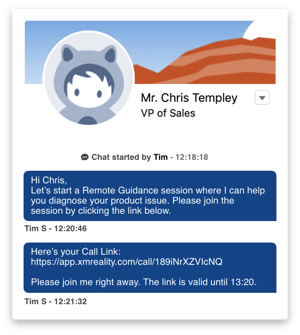 With support for Salesforce Omni-channel and Service Cloud’s support channels, it is easy to start an XMReality Remote Guidance call no matter what channel is used to communicate with end customers. Be it email, text and social media messaging, or real-time chat.
With support for Salesforce Omni-channel and Service Cloud’s support channels, it is easy to start an XMReality Remote Guidance call no matter what channel is used to communicate with end customers. Be it email, text and social media messaging, or real-time chat. 





